With the dramatic shake-up from COVID-19, many construction projects across the country are shut down. Given the uncertainty on when these jobs will resume, there is even more uncertainty on what will happen with outstanding Change Orders. Many Subcontractors are in the position of wishing they had better documented their out-of-contract work.
Smart construction companies are using this time as an opportunity to take a hard look at their existing processes and how they affect profit margins.
As projects begin to resume in this changing economy, Subcontractors will need to better manage their Change Order Requests and Time & Material Tags to survive and thrive.
Here are five essential tips to protect profit margins that you can implement today.
1. Professional Documentation on Change Order Requests
What’s the easiest way for a COR to be delayed or rejected? Poor documentation.
Poor documentation - such as unreadable handwriting or lack of photos - can lead to confusion, delays in the review process and rejected Change Orders.
In a downturn, your Change Order revenue and cash flow are even more critical. Especially if the work has already been completed. Each Time & Material Tag can make or break the profit on a small project; on big projects, they can add up into the millions. The goal for T&M work should always be to get reimbursed for the completed work as quickly as possible. Start by professionally documenting your work so it is obvious to the General Contractor what is included.
By simply switching to a fillable PDF or a T&M Tag mobile application, you can easily eliminate relying on your field staff’s handwriting for getting Change Orders approved and paid. With Clearstory's mobile app, you can easily add time-stamped photos as attachments to your Time and & Material Tag PDF.
See the two images below: Which do you think is more likely to get approved and paid by a GC or Owner? The image on the left is what most T&M Tags look like. The GIF on the right is an example of an Clearstory T&M Tag. See the difference?
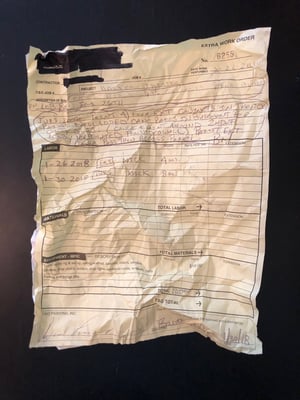
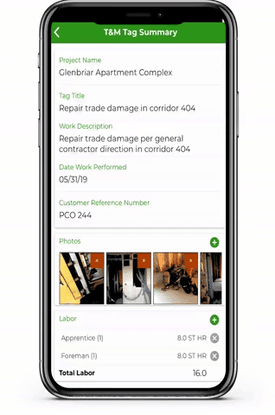
The same holds true for estimated Change Order Requests. In good times, you might be able to throw together a lump sum COR and hit a home run. But with Owners, GCs and CMs putting CORs under a magnifying glass, it could become harder and more delayed by all the questions and revisions from your General Contractor.
Using a standard COR template, your company will not only look more professional but the consistency will help customers review what you’ve sent. For more on Change Order Requests, check out our blog posts here: Change Order Request 101.
2. Clear and Complete Documentation on Change Orders
In a downturn, to protect both their costs and their clients’ costs, General Contractors will be scrutinizing every Change Order Request even more than they do now. Complete, concise and clear documentation is crucial on a Change Order Request to ensure you get fully reimbursed. It also helps your General Contractor review the project’s scope.
Ask yourself these questions when creating a Change Order Request:
- Did you use material on a T&M Tag? You should include all of it in your COR for reimbursement.
- Are you using the correct labor rates? You need an automatic system to ensure that rates are current and approved for the project.
- Are your mark-up rates per the contract? Check the contract to make sure what you are marking up is approved.
- Does your description make sense? Review the work description and make sure it is clear to the GC what you are requesting.
- Will a third-party be able to understand the change order without any background? If the answer is no, then rewrite the description.
With Clearstory, you can create a COR template for each project based on the contract requirements and approved labor rates. You can use our ‘Save Draft’ feature to allow other team members to review and approve the COR prior to issuing it to your General Contractor.
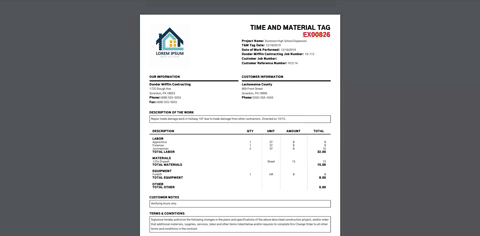
Review your Change Order from the standpoint of a third party so you can eliminate any questions. Here are some quick tips:
- Did you receive an email regarding the change in scope? Include it.
- Did the superintendent verbally notify you of the scope change? Send a quick followup email documenting the conversation and include it with the Change Order.
- Was the change directed from an RFI, ASI, Bulletin or other document? Reference it or attach it as a back up document.
Eliminate any reason to require a follow up question or a trip down memory lane.
3. Eliminate Processing delays
Much like quality documentation, processing time is also in your control. Typically the prime contract establishes a set overhead percentage for Change Orders. Therefore, the less overhead you spend processing Change Orders, the better your profit margins will be.
Additionally, if you spend three weeks processing a Change Order Request that is three extra weeks that you cannot bill for the Change Order request regardless of how long it takes the General Contractor to approve and issue a signed CO.
Does your processing time for Time and Material Tags look something like this?
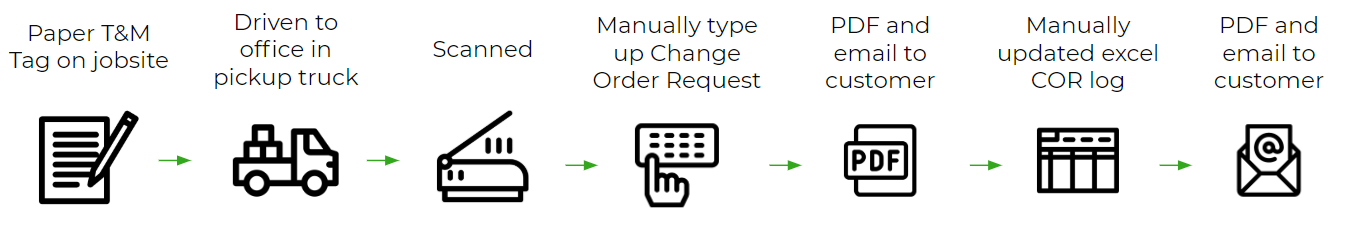
You are not alone! But this process is killing your overhead, cash flow, and profit margins.
At Clearstory, we know how important this bottleneck can be for unlocking Subcontractors margins. Here is what this process looks like with Clearstory's digital tools.
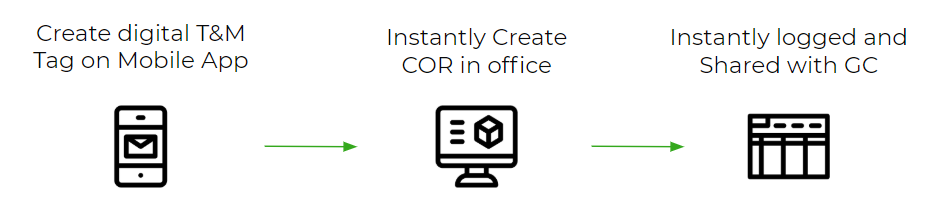
4. Keep your customer up-to-date
We cannot stress enough the importance of keeping a Change Order Request log. If you are not continually keeping an up-to-date COR Log, how do you know what your exposure is? Furthermore, how do you know you and your General Contractor are on the same page? Without being asked, you should send a COR log to your customer with every single Change Order Request. You will be doing both of you a favor.
However, a Change Order Request log in PDF or Excel is NOT enough. You’ve undoubtedly sent a Change Order Request log, only to be asked to resend several specific CORs that your GC might have missed in emails.
This back and forth is financially killing you and them!
With Clearstory, we automatically update your COR log with every COR you send. Not only that, you can include a link to your project's digital COR log each time you email your GC. This shareable link stays up-to-date at all times with the current status of your CORs; more importantly, there is a link to each backup document you have sent.
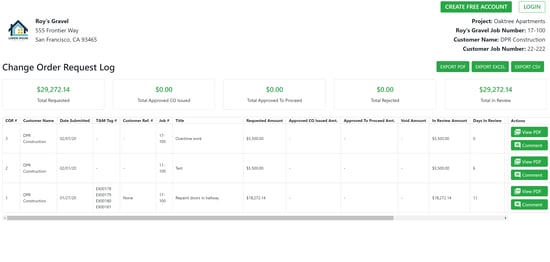
5. Top-down visibility
You Project Managers might have a COR log for each project, but how do you access a view across your entire organization? What percentage of your revenue is living in Change Orders? Do you have a way of identifying projects with Change Order issues early on?
It can be incredibly challenging to acquire an organizational view, if each of your project managers is keeping a separate Excel or PDF log with their GC.
By sending a shareable link of your COR log, you can guarantee that you and your GC are on the same page. This way Clearstory becomes the true status of your CORs. You can easily use Clearstory as a cross check to make sure your accounting software is accurately forecasting each of your projects CORs.
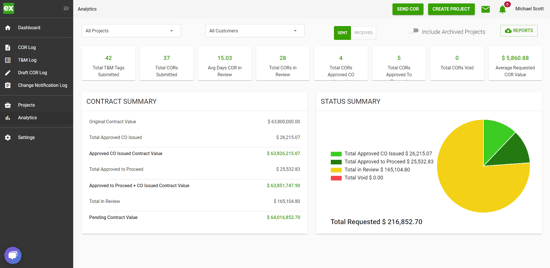
On Clearstory analytics page, you can quickly see your cost exposure across your entire company or you can drill down to see individual projects or across one customer.
Conclusion
We hope there isn’t a big economic downturn and are optimistic things will keep moving ahead. It is never a bad time to step back and reevaluate your current processes to make sure you are operating as efficiently and profitable as possible. We built Clearstory after decades of experience tracking Change Order Requests and Time & Material Tags with manual processes. Our goal is to eliminate the problem/pain areas associated with Change Orders and Time & Material Tags and to automate the processes that made sense. Why? So Subcontractors and GCs can focus on what they do best: building.
The best part about Clearstory? You can have your entire company trained and running in less than a day.
To learn more and see our software in action, connect with one of our team members by 

