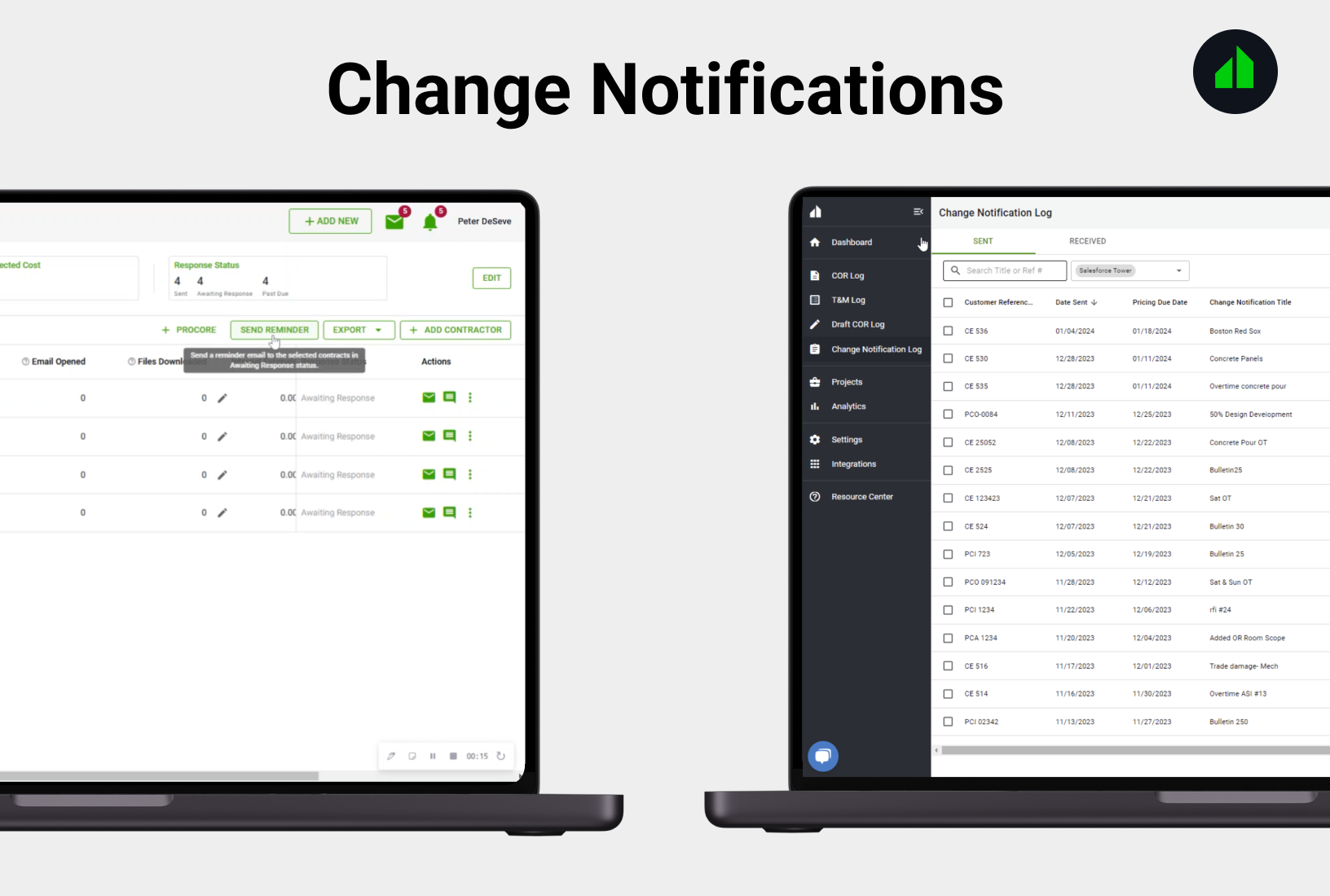Pricing exercises for design changes can be torturous for General Contractors. To update scopes and forecast costs, you’d traditionally email bulletins or addendums to each Specialty Contractor on a project.
Then the agony would begin: hounding everyone for cost impacts, hunting through endless emails for responses and ROMs, exchanging forward-priced Change Order Requests through more emails, comparing forecast costs to actuals, and then packaging it all up for Owner review.
With Clearstory’s Change Notification feature, GCs can distill that process down to just a few clicks and get real-time visibility into response status and costs in a single view. Follow-ups, response tracking, and other tasks are automated, options abound, and built-in deadline and reporting tools make your life easier.
To help GCs take advantage of this powerful, time-saving tool, we’re joined by some of our top Clearstory Customer Success Managers for a look at how to easily access some of its popular features:
Use the Change Notification Log to Stay Organized and Up to Date in Real Time
Sending a Change Notification is easy: you can select all Subcontractors or only the ones affected by the change, attach files, set deadlines, and send your notification with a single click.
Clearstory ensures everyone uses the correct reference number (PCO, PCI, CE, etc.), sends reminders to Subcontractors, and automatically tracks status in the real-time Change Notification Log.


Send Bulk Reminders
Specialty Contractors can easily respond to a Clearstory Change Notification with one click marking ‘No Cost Impact’ or by uploading and creating a Change Order Request. For trades that have yet to respond, the GC can send a single bulk reminder that cost impacts are due, eliminating the need to individually nudge each individual sub.

Notify Internal Team Members
In the likely event you want to alert other people on the project team that a Change Notification has been sent, Clearstory provides a simple checkbox to notify the relevant team members. You can set up internal emails via the My Company Users permissions, and Clearstory will even auto-populate user emails for given contracts.

Take Advantage of Activity Feed
When you need to take a deep dive into Change Notification history, the Change Notification Activity Feed provides a complete audit history and access to activity logs. Like the Clearstory Activity Feeds for T&M Tags and CORs, the Change Notification Activity Feed provides project teams with a proactive way to quickly resolve issues without straining stakeholder relationships.

Export Contractor Responses to Excel
For GCs using Change Notification spreadsheets for one-on-one meetings with Specialty Contractors, the Contractor Response Status export provides a simple and efficient way to download real-time response data to Microsoft Excel. Simply filter your Change Notification Log by Project, Contractor, or Contract, click export, and select Contractor Response Status. Clearstory then generates your report and sends you an in-app notification and email once the export is complete.

Conclusion: pricing exercises don’t have to suck. By eliminating manual workflows and automating response processes in the cloud, you can be on your way to getting costs confirmed, Change Orders approved, and design changes underway in no time.
Want to put Clearstory’s cloud-based Change Order Log with Change Notifications to work on your project? Just request your free demo and one of our experts will show you how easy it is to get started.