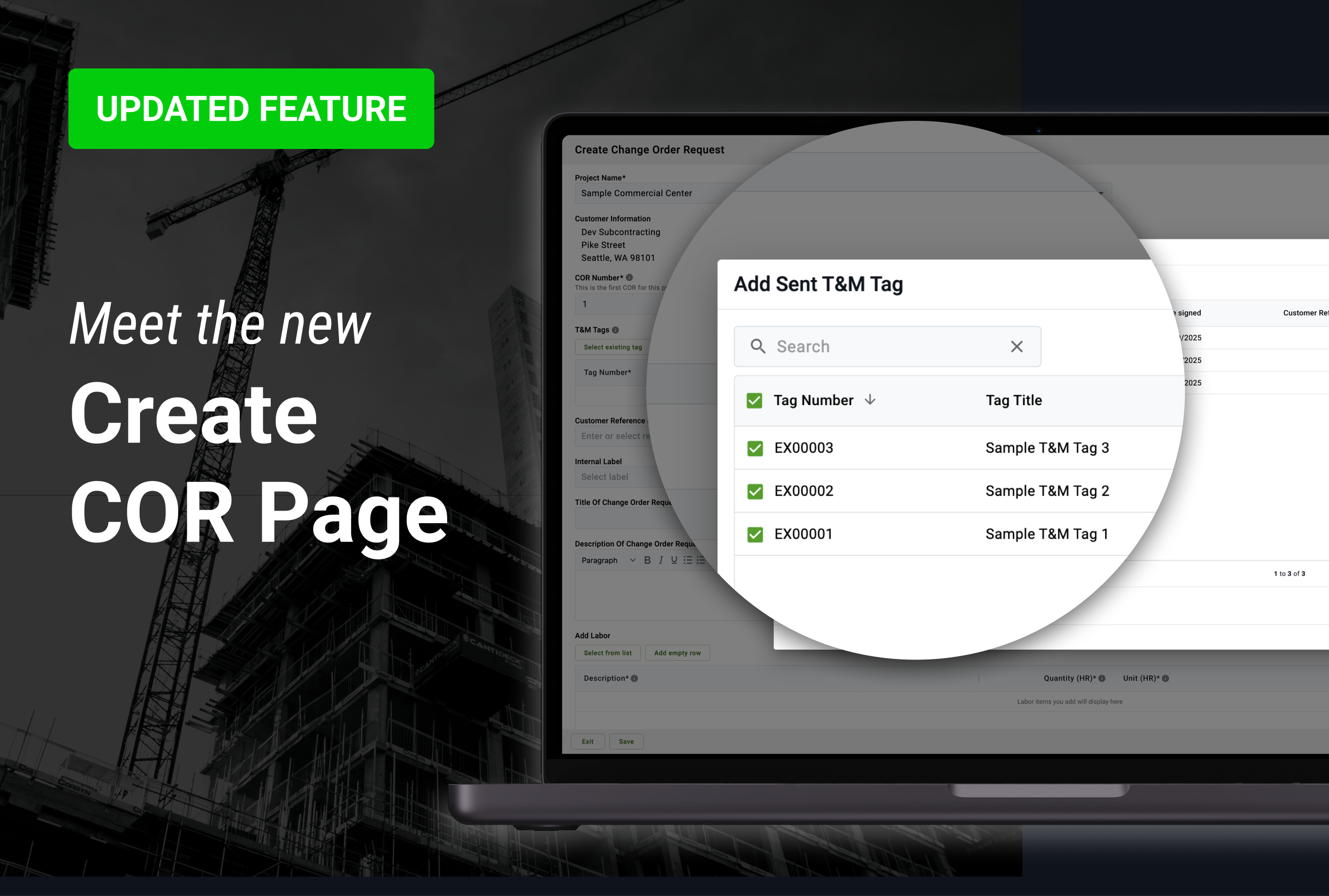We’ve touched up Clearstory’s Create COR Page to enhance usability and improve key features based on user feedback. These changes are designed to make your workflow more efficient and ensure better clarity when managing Change Order Requests.
Read below to see what’s new.
Updates and Improvements
1) T&M Tag Selection
The process for assigning Time & Material (T&M) Tags has been refined for simplicity. This allows users to tag relevant items more efficiently, reducing errors and saving time during entry.

2) Improved Customer Reference Number Input
The customer reference number field has been updated for easier input and validation, ensuring accurate and consistent tracking.
3) Refined COR Labeling
Updates to COR labeling make it easier to categorize and identify individual CORs at a glance, improving organization for larger projects.
4) Expanded Description and Email Message Boxes
The description and email message boxes have been enlarged to accommodate more detailed project descriptions, allowing for greater clarity and context in your submissions.
5) Simplified Email Additions
Adding additional email recipients is now faster and more intuitive, helping to streamline collaboration and ensure all relevant parties are included.
We’re always looking out for ways to improve the product experience, and we hope these updates will make using Clearstory even more seamless. Explore the new features today, and let us know how they support your work.
In the coming weeks, more pages across the Clearstory platform will feature similar enhancements -- be on the lookout!
Ready to explore more? Schedule a demo today to see how Clearstory can turbocharge your Change Order process.