“Clearstory is great because the Sub doesn't have to be there in my office to get a signature. They can send it through my email and then I can sign it after I review it. Subs can also attach photos and descriptions of the work that's been done.”
Construction’s best T&M Tag
solution
Ridiculously fast.
Ridiculously good.
Get paid faster by instantly sharing your T&M Tags with your customer and the home office, eliminating days or weeks of processing time.
Support your high-quality work with clean and professional T&M cover sheets that are backed up with photo documentation.
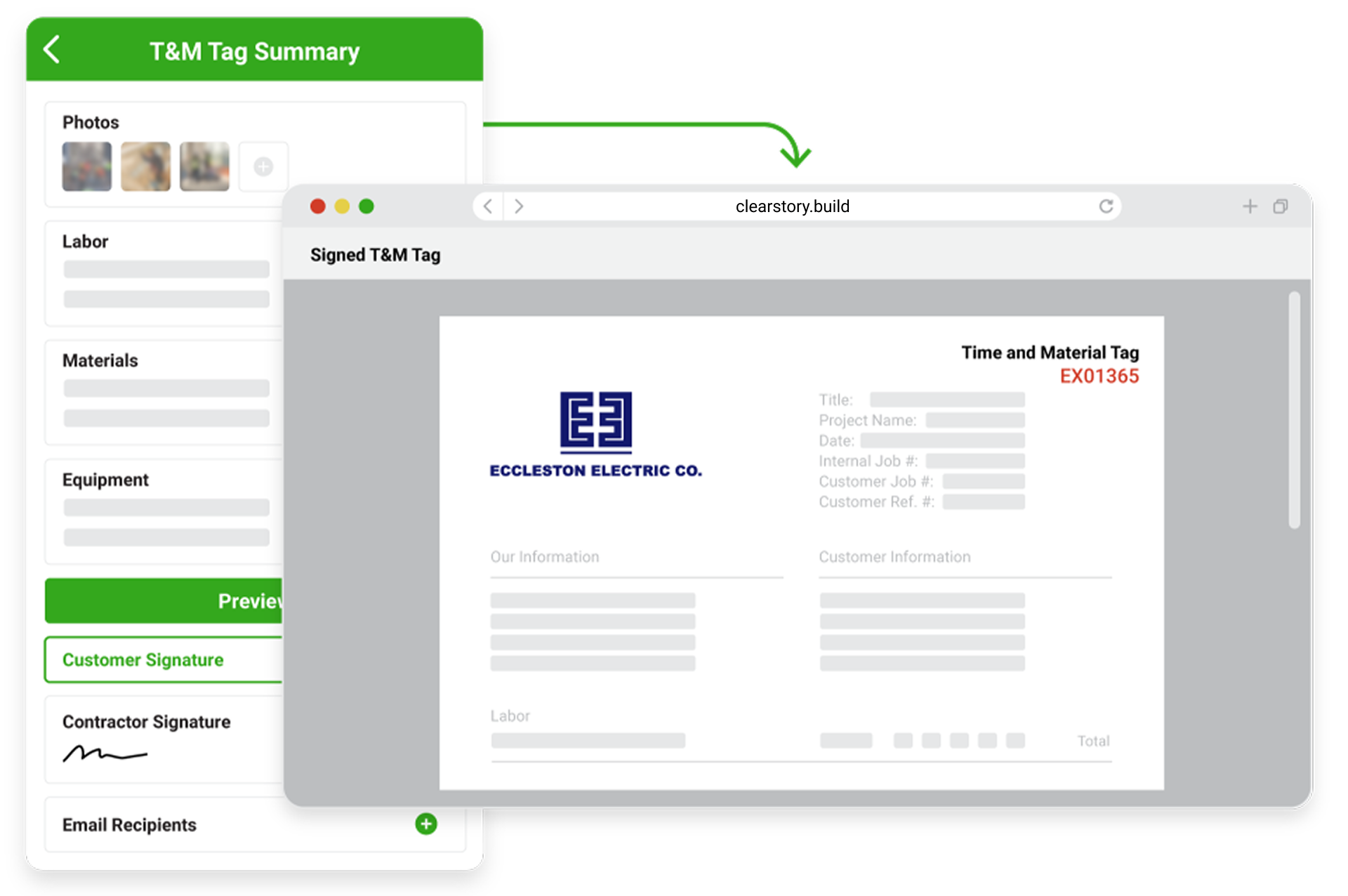
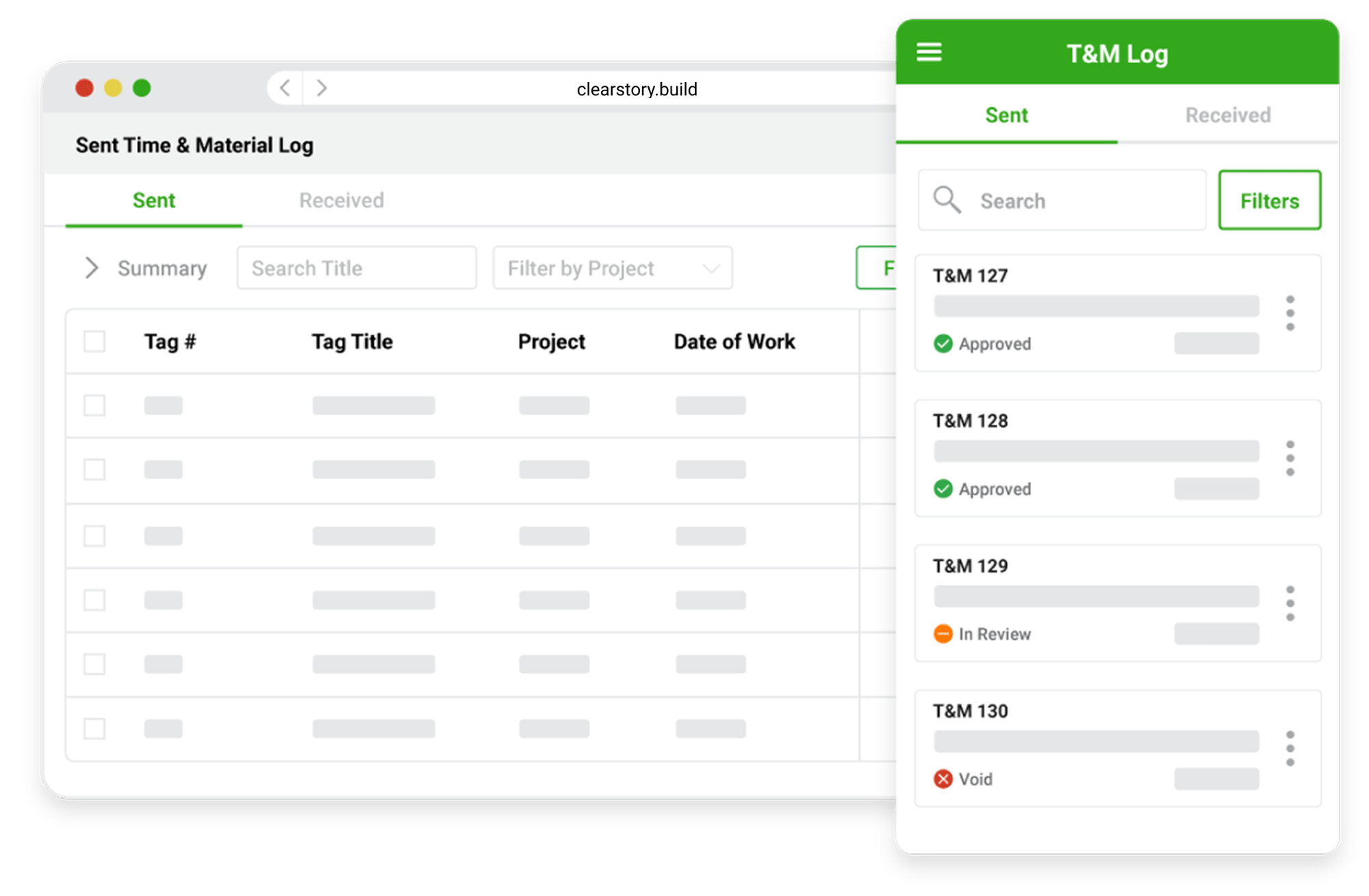
Connect the field and office
with a real-time T&M Log
All T&M Tags created in the Clearstory web or mobile app are instantly logged back in the home office. Tags include time-stamped photos taken on a mobile device, and anyone on your team can edit and review T&M Tags prior to submitting a perfect Tag for customer signature.
Simplify Digital Signatures
and Revisions
Did you get my Change Order? Can you send me an updated Change Order log? Never ask or be asked these questions again. By uploading Change Orders through Clearstory, we store every backup document in our cloud-based log so both contractor and customer have access to the same information.
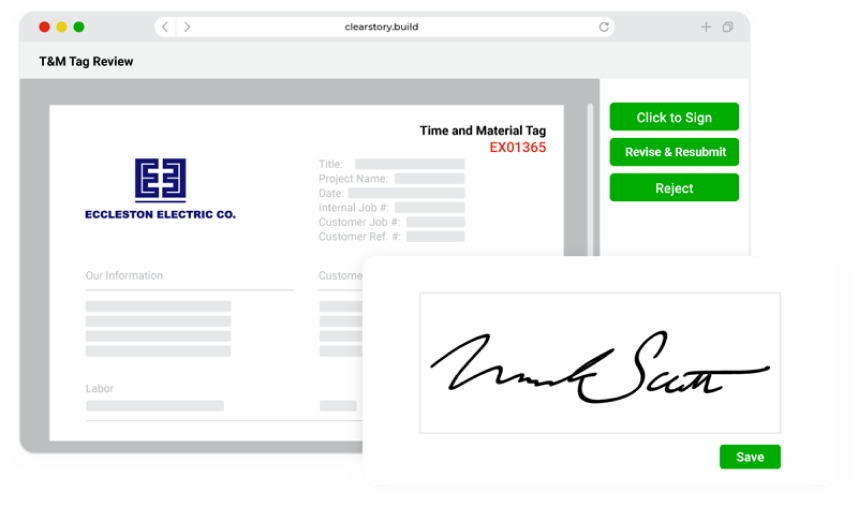
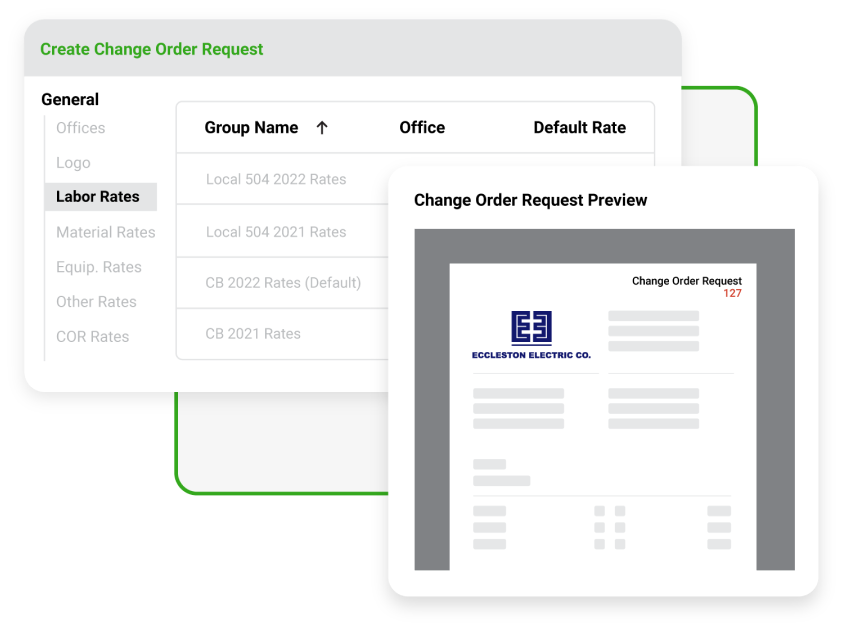
Create error-free CORs with preloaded rates
T&M Tags created in the Clearstory web or mobile app can select from pre-loaded rates for Labor, Material, Equipment and Other. Once signed, the office can then combine multiple T&M Tags together and submit one accurate and professional COR to your customer.
.png)
A few more ways to Clearstory makes T&M Tags simple
Easily attach time-stamped photos to your T&M Tag in one PDF package
Instantly send your customer a PDF copy of the signed Tag
All T&M Tags are instantly logged in the online and mobile T&M Log
Customize T&M Tags with your logo and address
Import lengthy labor, material and equipment lists and easily search for individual items
Never have an email bounce back due to file size limits
Resend T&M Tags with the click of a button
Save a draft and allow anyone on your team to edit and review the T&M Tag prior to customer signature
Convert Clearstory T&M Tags into CORs with the click of a button
Add consistency across all your project teams
With our PlanGrid integration, you can instantly generate T&M Tags from PlanGrid task reports
.png?width=324&height=140&name=Frame%20872(2).png)
Track extra work perfectly.
Every time.
Collaborative Change Order Log
Track, review, mark-up, version control and more with Change Orders in real time among project stakeholders.
Change Notifications
Distribute design or scope changes to all stakeholders, set pricing deadlines, and track review and correspondence in one spot.
Integrations
Connect Clearstory with your existing tools using our real-time integrations into ERP, accounting, project management and cloud storage solutions.
Still have questions? We’ve got answers.
What if my foreman can’t use technology?
Clearstory is so simple anyone can use it. If your foreman can fill out a paper form, they can create a Tag in Clearstory Schedule a call with our team so we can prove it to you!
Does my GC need to be using Clearstory to sign?
No, much like DocuSign, a GC can sign a Tag without having an Clearstory account. Once signed, a copy of the signed T&M Tag PDF will be emailed to them for their records.
Can I track multiple days of work on one Tag?
Yes, you can either do one Tag for each day's work or track multiple days on one T&M Tag and divide daily labor, material and equipment costs.
What if my GC wants to add review comments or rubber stamp?
Whether the GC signs directly on the device or via a remote signature request, they can add their own comments to the T&M Tag PDF. If they have a Clearstory account, they can pre-populate their own standard notes, acting like a rubber stamp.



